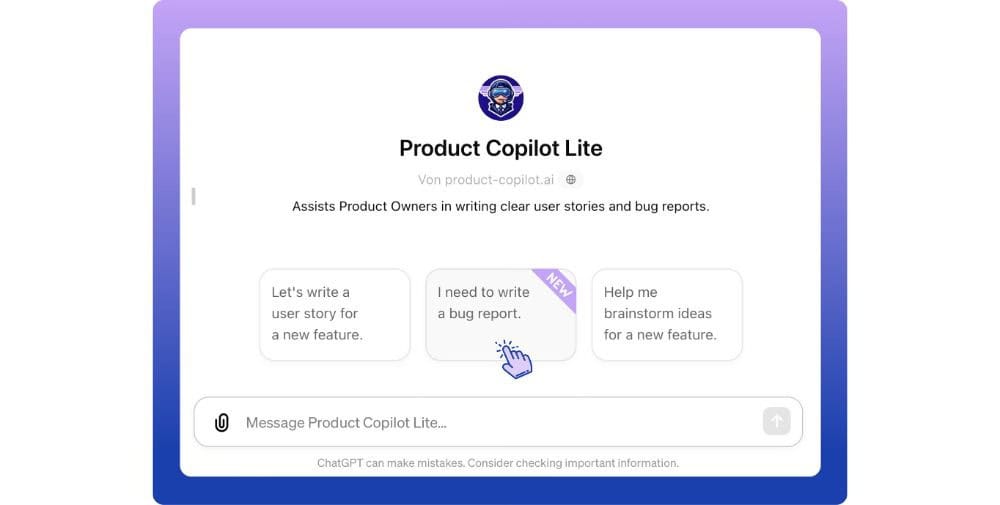Why you should create bug reports using AI
KI models such as ChatGPT are versatile and, with the right prompts, can support many product management tasks impressively quickly and well. Many product owners, software testers and developers already use ChatGPT to write user stories or create bug reports, for example. But to produce a result in a certain form or good quality, you need a corresponding prompt. A lot of work goes into a good prompt, which is why many users copy, revise and reuse their prompts. We have already shared our best prompts for creating bug reports or user stories with you.
How to create bug reports with our custom GPT
To make it easier for users to reuse good prompts and share them with others, OpenAI has developed the so-called “custom versions of ChatGPT”. These are versions of ChatGPT that users can specialize with a system prompt for specific topics or tasks.
How the Product Copilot Lite works
To make it even easier for you to work with our prompts, we have created a custom GPT that supports product owners in writing user stories: The Product Copilot Lite.
Now we have added a new use case to our Product Copilot Lite. It now also helps you to easily write clear and precise bug reports.
How it works: Product Copilot Lite asks you a few specific questions about your product and the bug you want to describe. These questions help you to think of all the important information for a good bug ticket. When you answer the questions, you also don’t have to spend a lot of time working on the right wording. Just pretend you’re quickly throwing the information across your desk to your best developer (who has just built the feature in question and knows it inside out). A short, simple description is enough. Once you’ve answered all the questions, Product Copilot Lite takes your answers and turns them into a clear and easy-to-understand bug report.
How to try out Product Copilot Lite:
- Open Product Copilot Lite.
- Register for ChatGPT or log in with your existing OpenAI account (the free ChatGPT version is sufficient).
- Select the conversation starter “I need to write a bug report” or start the conversation with a similar phrase in a language of your choice.
- Follow the conversation until you get the desired result.
Try it out and be sure to let us know how it works for you. We look forward to your feedback and hope it makes your day-to-day work easier.
FAQ about Product Copilot Lite
Is it free to use Custom GPTs? Yes, using the free version of ChatGPT is sufficient to use Product Copilot Lite. However, the use of Custom GPTs is limited by OpenAI in the free version. With ChatGPT Plus, Team or Enterprise you can use Custom GPTs indefinitely and also create your own Custom GPTs.
Can I also use the Custom GPT for tasks other than bug reports? Yes, the Custom GPT is very versatile. In addition to bug reports, you can also use it for other product management tasks such as writing user stories, brainstorming or prioritizing new features and much more.
How is my data protected when using Custom GPTs? Please note that all input and generated bug reports are processed in accordance with OpenAI’s privacy policy. Here we give you an overview of how your data is processed in the different ChatGPT plans.
Why Product Copilot “Lite”? Good question! You’ll find the answer in the next section.
Integrating AI effectively into your daily tasks
A few good prompts or a custom GPT can speed up your daily product management tasks enormously. But we want to go one step further:
In order to be truly efficient, we need to be able to seamlessly integrate AI technologies into our daily workflows. Imagine if you could simply skip the step of copying the bug report from ChatGPT and entering it into your ticket system and not have to explain what your product actually does every time. How about if your specialized AI is directly connected to your ticket system and generates the bug reports in your preferred format? Automatically links relevant documentation? And alerts you if you are about to create a duplicate? Thanks to the direct connection to your ticket system and wiki, the AI also has more contextual knowledge and can support you even better in creating relevant user stories or precise bug reports.
And you know what?
This is not wishful thinking. We have developed exactly this support for you: the Product Copilot for Jira, GitLab and Azure DevOps.
Currently, the Product Copilot is only available for selected users. But if you join our waiting list, we’ll let you know as soon as you can try out the Product Copilot directly in your issue tracker.
– – – – – –
Further links
👉 https://devboost.com
👉 Try Custom GPT now
Photo: DevBoost